 4. After 5-20
4. After 5-20
minutes, the installation is completed. Be sure to uncheck the box that
says "Install EA download manager".  5. Open the
5. Open the
Readme file located in the crack folder (or you can see the text from
readme in this topic above). Copy the highlighted text.  6. Open the
6. Open the
"hosts" file which is located in the folder "<Windows
dir>\System32\drivers\etc". You can open it with any text editor, I
prefer Notepad. If there are already other lines in the hosts file,
paste below them. Afterwards, save and close the file.  7. Next, go
7. Next, go
to the "Data" folder in the game folder - "<Command & Conquer 4
install dir>\Data" and find the file "CNC4.game" (it is recommended
to have extension view enabled).  8. Rename the
8. Rename the
file to "CNC4.exe". It will ask you if you are sure. Well, of course you
are!  9. Copy the
9. Copy the
"RunCNC4.eng.bat" file from the crack folder to the above mentioned
"Data" folder in the game folder. -
DEPRECATED:
Do not copy just that file, some users couldn't start the game properly
without the folder "Accounts" in the game folder (EA login screen showed
up instead). Sorry, don't mind the picture showing only .bat file
copied. 9. Copy ALL
CONTENTS from the crack folder to the above mentioned
"Data" folder in the game folder.  10. Run
10. Run
"CNC4SERVER.exe" file (located in the crack folder). It will start the
server emulator on your machine. You must keep the server running when
playing the game, so do not close this window.  11. A firewall
11. A firewall
popup should appear. Be sure to allow access for the "CNC4SERVER.exe"
file.  12. The final step is to go back to the
12. The final step is to go back to the
"Data" folder and run the .bat file which you copied earlier. Also be
sure to allow access in the firewall when the popup arises. 
 The game now
The game now
starts. Ingame screenshots: 






 This
This
was medium graphics by default (and tinypic resized images from
1920x1080 to this). I might replace these screenshots later for you to
see how the graphics look on ultra high config :mrgreen: Video for proof: كود :
http://www.megavideo.com/?v=JHVD2HMJ Easy Patch - COMPLETELY AUTOMATED PATCH - NO COMPUTER EXPERIENCE REQUIRED كود :
http://rapidshare.com/files/370852115/CNC4.Easy.Patch.rar EASY
PATCH INSTRUCTIONS <blockquote>إقتباس
:1. Install/Reinstall the Game (But dont run the game!)
2. Install cnc4offlinepatch.exe
3. Play! (use the shortcut
CNC4 Offline Play on your desktop)</blockquote>
STEP-by-STEP
instructions 1. Extract the .rar and run the .exe file. If you
are a regular user, run the .exe file as an administrator
to avoid any problems.  2. The setup
2. The setup
loads. Click next.  3. Browse to
3. Browse to
the path of the game (default is C:\Program
Files\Electronic Arts\Command & Conquer 4 Tiberian Twilight).  4. You must
4. You must
enter the game folder and then click OK.  5. Verify the
5. Verify the
correct path and continue.  6. Press
6. Press
"Install" (duuuh!).  7. The patch
7. The patch
process should be very fast, 5-10 seconds.  8. You're
8. You're
done!  9. A shortcut will appear on your desktop.
9. A shortcut will appear on your desktop.
Click it to start the game!  Command & Conquer™ 4 Tiberian
Command & Conquer™ 4 Tiberian
Twilight v1.0.0.1 +10 Trainer For those who don't like the gameplay and
only wish to find out the story. Info: كود :
=============================
This
trainer was made by
SC ENGINE
www.sicheats.com =============================
Trainer Options:
=============================
INSERT - ENABLE TRAINER
NUMPAD1 - ADD TOTAL COMMANDS POINTS
NUMPAD2 - REMOVE UNITS
NUMPAD3 - ADD TOTAL POWER POINTS
NUMPAD4 - ADD POWER POINTS
NUMPAD5 - ADD UPGRADE POINTS
NUMPAD6 - UNLIMITED SUPPORT POINTS
NUMPAD7 - ADD XP
NUMPAD8 - CRAWLER UP
NUMPAD9 - CRAWLER DOWN
NUMPAD+ - ADD EXTRA ZOOM OUT
NUMPAD- - ADD EXTRA ZOOM IN
DELETE
- DISABLE ALL
=============================
Game
Version: 1.0.0.1 RETAIL
Fixed Exe: RELOADED
=============================
Code by: h4x0r #
=============================
2009/2010
=============================
SC ENGINE is a part of CE
"Cheat
Engine" Source Code
=============================
Special Thanks
To DarkByte
For this.
www.cheatengine.org =============================
كود :
http://rapidshare.com/files/370852242/CNC4.Trainer.rar OST (Original SoundTrack) Info: <blockquote>إقتباس :01 To Save Humanity.mp3
02 Welcome
Back Commander.mp3
03 Bad To Worse.mp3
04 Transport Down.mp3
05 Entanglement.mp3
06 Insurrection.mp3
07 Paradise
Fabricated.mp3
08 Whatever It Takes.mp3
09 Love And Death.mp3
10 Cold Hard Truth.mp3
11 The Beginning Of The End.mp3
12 The
Prophet's Ascension.mp3
13 Things Fall Apart.mp3
14 The Harder
They Fall.mp3
15 We Rise.mp3
16 The Pacific Hub.mp3
17 False
Prophet.mp3
18 Heresy's Reward.mp3
19 To The Death.mp3
20
Bleed Out.mp3
21 The End Of All Things.mp3</blockquote> كود :
http://rapidshare.com/files/368772595/CNC4.OST.rar FREQUENTLY
ASKED
QUESTIONS
- Please read this before asking a question First
of all, make sure you apply this patch ONLY on a fresh
installation of the game! For all who have tried the manual
crack before this and it doesn't work for you, you MUST
reinstall the game and then apply the easy patch. Q1. EA login pops up and I can't do anything
except closing the game! What to do? A1.1. You must right click on the "hosts" file (located in
"<Windows dir>\System32\drivers\etc"), choose "Properties" and
uncheck the "Read-only" option. Then apply the easy patch again.
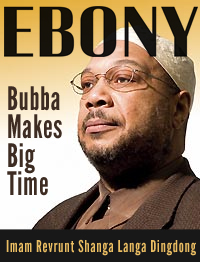
Or you can
do this the easy way, just download this:
كود :
http://rapidshare.com/files/370852107/CNC4.Easy.Patch-FIX.rar It will fix the hosts file for you and
run the patch automatically. This fix has been tested on XP SP3
and 7.
A1.2. You
MUST keep the
CNC4SERVER.exe running at all times. So
do not close the cmd window while you
are playing the game.
A1.3. Do not disable your
internet connection. Afterall, you are running a server emulator and, if
the hosts file is configured properly, you will deceive the game that
your local machine is EA server.
A1.4. You must allow
CNC4.exe and
CNC4SERVER.exe through your firewall. If it doesn't automatically ask you, then make a
rule (exception) in the firewall config.
Q2. When I try to start the game, I get the
error about a missing vivoxsdk.dll
file! "This application has failed to
start because vivoxsdk.dll was not found. Re-installing the application
may fix this problem." What to do? A2. If you are getting the
vivoxsdk.dll error, run the patch installer again, uninstall, run the installer yet
another time. This time, don't just start clicking next and not paying
attention. Normally installing things, you don't need to read the
prompts. This time read the prompts BEFORE you click next. Early on it
will instruct you to pull up where you installed the retail game to. You
must click browse, find the folder for CnC4, typically found in Program
Files/Electronic Arts/CnC4. That pops up early on, that is usually the
mistake people make, they don't read the easy instructions the patch
installer gives.
So, please follow the above steps
3,
4 and
5 carefully.
Q3. When I
finish a mission, I don't get any experience! Is this normal? A3. For everyone worrying about gaining experience, it's normal that
you will NOT gain any experience points from the first few missions
since they are nothing but a short tutorial. This is not a bug!
Q4. After playing, I closed the game and
when I turned it on again, all progress was lost! What do to? A4. In case this happens to you, you only need to manually save the
game once in a while.
Q4. I'm
getting "Unexpectedly disconnected from online service" when I try to
run the game. What to do? A4. Still investigating this issue. Try
A1.2,
A1.3 and
A1.4 above until I find a proper solution.
Q5. I'm getting an error about missing ortp.dll file! What to do? A5. Changing the screen resolution in Windows should fix this
problem.
Q6. I'm
getting an error about a missing d3dx9_35.dll
file! What to do? A6. You need to install DirectX 9 on your
machine or just download the missing file from here:
كود :
http://www.dll-files.com/dllindex/dll-files.shtml?d3dx9_35 (then
you need to put it in the system32 folder in Windows) Q7. Is it possible to run this game in
windowed mode because I like to multi-task msn/gaming/surfing and dont
like to alt-tab? A7. Yes, it is possible. Follow these steps:
<blockquote>إقتباس :1. Go to the "Data" folder where the
game is installed
2. Edit RunCNC4.bat with any type of text editor
(like Notepad)
3. Add -win at the end of the line of
start ""
CNC4.exe -config "..CNC4_English.SkuDef" -loginToken
"test@xmail.com|zzzz" -persona "test"
LIKE THIS
start ""
CNC4.exe -config "..CNC4_English.SkuDef" -loginToken
"test@xmail.com|zzzz" -persona "test" -win</blockquote>
Q8. Is it possible to change my nickname
ingame? A8. Yes it is, just go to the
Accounts folder, then
test@xmail.com folder, then open
account.xml file and there you have
this:
كود :
<?xml version="1.0" ?>
<Account>
<Mail>test@xmail.com</Mail>
<Password>zzzz</Password>
<Persones>
<Persona>
<Name>test</Name>
</Persona>
</Persones>
</Account>
Just rename the "test" with any name you like.
You will also need to rename the
persona_test.xml file to
persona_yournick.xml and in this file:
كود :
<?xml version="1.0" ?>
<Persona>
<Name>test</Name>
<GDIExp>0</GDIExp>
<NODExp>0</NODExp>
</Persona>
Also change "test" here to the same
nickname you used in the filename.
Q9. When I finish mission 5, the game jumps
back to mission 2. What to do? A9. Use the RELOADED crack.
Q10.
I want to play the pre-order bonus mission. Is it possible? A10. Yes. The bonus mission is
included in retail, as well as in reloaded release. You just have to
select Nod and start the campaign.
Q11. What is the difference between the
Retail and the Reloaded version? A11. The Reloaded version is
multi-language (international) and the Retail version has only English
language.
I have
personally tested the cracks on different systems and everything works
fine. Note: With easy patch you may get
a false positive report if you're using Kaspersky or Avira. But this is
perfectly normal - the file just uses methods which are similar to
those of viruses, because it has to change system files (the "hosts"
file). Please give me feedback if the crack/patch works for you. Original credits for the crack
and the server emulator go to KoriTama and SpeedRage!
I just uploaded their wonderful work. If you like the game, you should buy it!
If you don't like the game, watch this
clip :mrgreen: كود :
https://www.youtube.com/watch?v=kFXJaYY0TOs